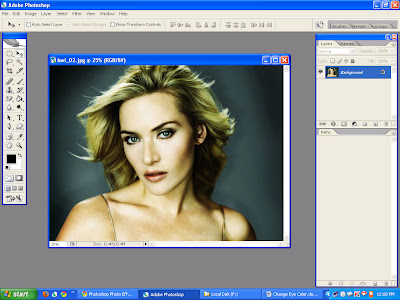Often we wish to take a view of our eyes in new colors! Wearing contact lens can be the realistic solution is photo retouching , but this is costly, you know. Adobe Photoshop, the cosmetic surgeon of graphics and images, is your right choice to colorize your eyes free of cost and within a few minutes!
In this tutorial you are going to learn how to Change Eye Color in Photoshop in some easy steps. Just take your photos and change the existing color into new colors of your own. Here are the original and changed eye color photos.
1. At first take your desired photo into Photoshop.
2. Create a new layer from the layers palette and make sure that it is above the background image layer. We’ll work on this layer.
3. Now, we need to select the eyes. Here I’m using the Lasso Tool (S). Select one eye like it is shown on the picture below!
4. Grab the Brush Tool (B), with brush size set 7px and foreground color set #3484c8. Start painting the eye like the following picture.
Repeat this process for another eye.
5. Fix the blending mode to Color.
6. Go Filter > Blur > Gaussian Blur and move the slider as follows:
Done!
The content and design courtesy goes to Tradexcel Graphics (http://www.tradexcelgraphics.com)
In this tutorial you are going to learn how to Change Eye Color in Photoshop in some easy steps. Just take your photos and change the existing color into new colors of your own. Here are the original and changed eye color photos.
1. At first take your desired photo into Photoshop.
2. Create a new layer from the layers palette and make sure that it is above the background image layer. We’ll work on this layer.
3. Now, we need to select the eyes. Here I’m using the Lasso Tool (S). Select one eye like it is shown on the picture below!
4. Grab the Brush Tool (B), with brush size set 7px and foreground color set #3484c8. Start painting the eye like the following picture.
Repeat this process for another eye.
5. Fix the blending mode to Color.
6. Go Filter > Blur > Gaussian Blur and move the slider as follows:
Done!
The content and design courtesy goes to Tradexcel Graphics (http://www.tradexcelgraphics.com)